More MV integration with Microsoft Outlook
Several years ago I had a product called NebulaManager which had a significant amount of functionality, allowing bi-directional data movement between MV and Microsoft Office. For various reasons it never really got off the ground. Recently I’ve been spending a lot more time with Outlook, the most recent "conquest" being a utility that moves appointments from an MV app into anyone’s Outlook Calendar. Maybe it’s time to re-open the Outlook discussion in the MV world?
This latest project is pretty cool. I have an Outlook addin that periodically calls to a web service to ask if there are any new appointments. The web server checks the MV DBMS and pulls up whatever is available. Then the web server and Outlook client do some exchanges until the data is all off the server and posted into Outlook. The MV BASIC side is dirt-simple, all I do is write well-defined items into a normal file – that’s it. For any of you using NebulaXLite, the pattern here is obvious, and creating Outlook appointments is now even easier than Excel spreadsheets.
Keeping with our cosmic theme, this new project/product (work in progress really) has the working name NebulaSync, just for discussion purposes, and it’s subject to change. This blog entry is a sort of catharsis – letting you know what I’m working on, wondering if you’re interested in purchasing licenses, thinking out loud about pricing, and just giving you another view of what’s possible with out MV DBMS applications. If you’d like to see this in action or talk about using it yourself I would be happy to discuss the matter.
In what sort of applications can this be used?
- Notify warehouse manager of expected inbound/outbound shipments.
- Notify sales people of upcoming customer contract renewals.
- Give field people their daily schedules.
- Notify all employees of meetings, expected server down time, period end-closing.
- Notify regular customers of when they can expect shipments.
- Notify vendors of expected component needs based on sales and forecasting.
- Advise groups of target dates for project milestones.
Suffice to say, there are a lot of people who may want to be informed about time-sensitive data as it becomes available on the server – and we can do all of this right now. (Just ask!  )
)
What do the appointments look like?
Well, they look like Outlook appointments. I dunno what else to tell ya. Here are a couple screenshots (compressed to fit this page, click the first one to open for a better view). The important thing to remember is that the data you’re looking at came from BASIC and populated my calendar in less than a minute.

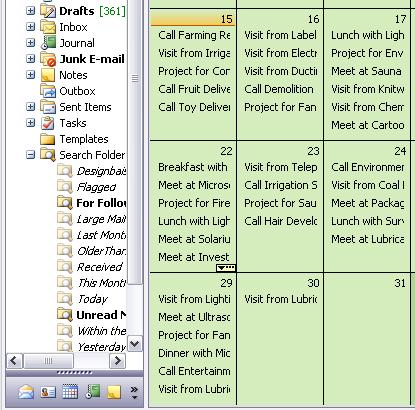
For connectivity, rather than drawing a picture, I’ll describe the "pipeline" again: Outlook has an addin. It connects over the local network or the internet to a web server. The web server uses mv.NET (no mv.NET is in Outlook or the client system) to connect to the local DBMS. If you’ve done this sort of connectivity before, even with a simple web browser app then all of this should be familiar. All I’m doing is building on the distributed topology documented here on our site.
